Permalinks in WordPress = “permanent links.” Those are the permanent URLs of the blog posts and pages on your WordPress site.
Whenever a new Custom Post is added through a plugin or code; typically WordPress permalinks need to be flushed.
- Step 1: In the WordPress admin area, go to “Settings > Permalinks”
- Step 2: Click “Save Changes”
- Step 3: Permalinks and rewrite rules are flushed.
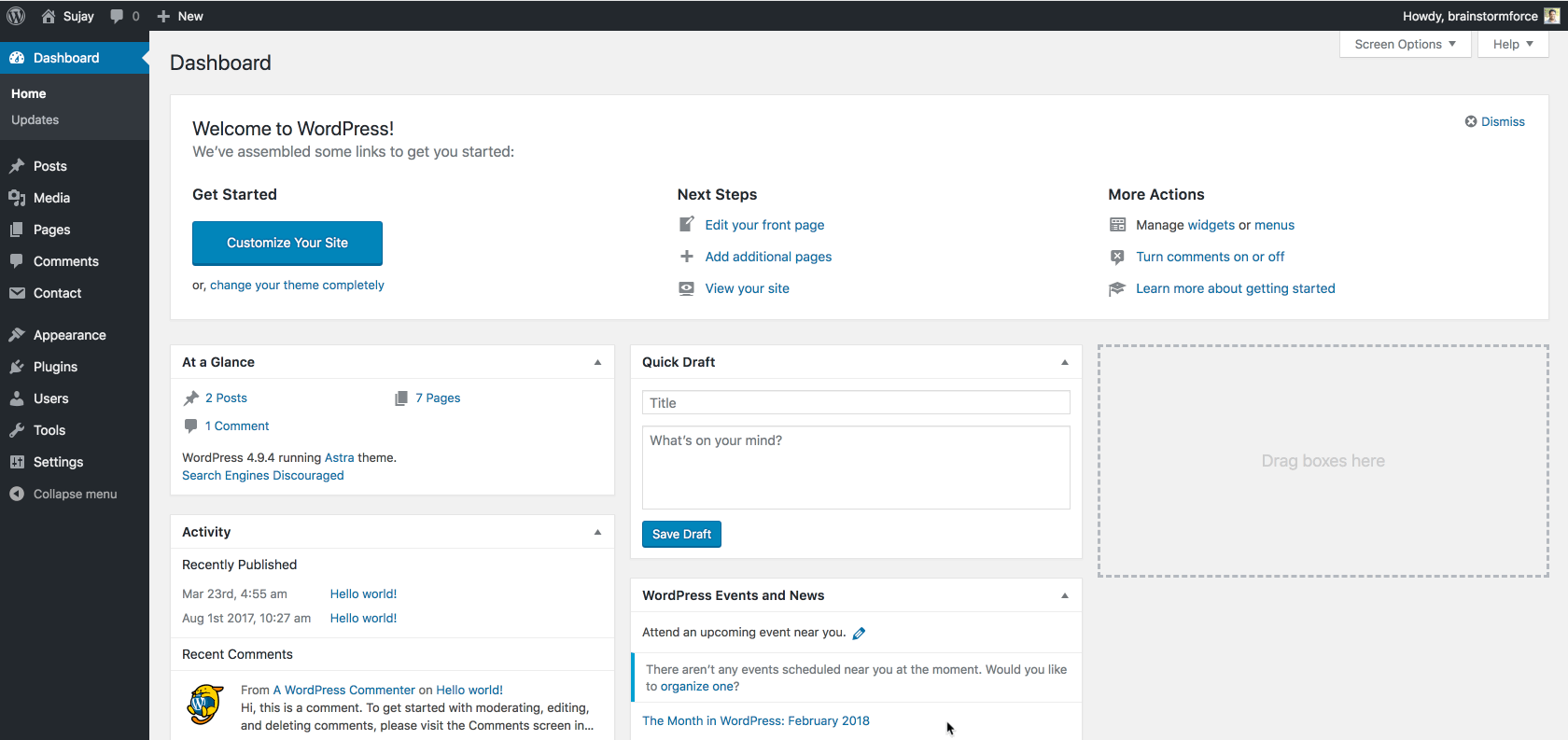
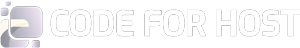
Leave A Comment?